Recently bibata cursor theme is available on Debian (unstable)
You can install via sudo apt install -y bibata-cursor-theme.
After you installed its theme, you can configure the cursor theme via desktop configuration. (budgie desktop screenshot)
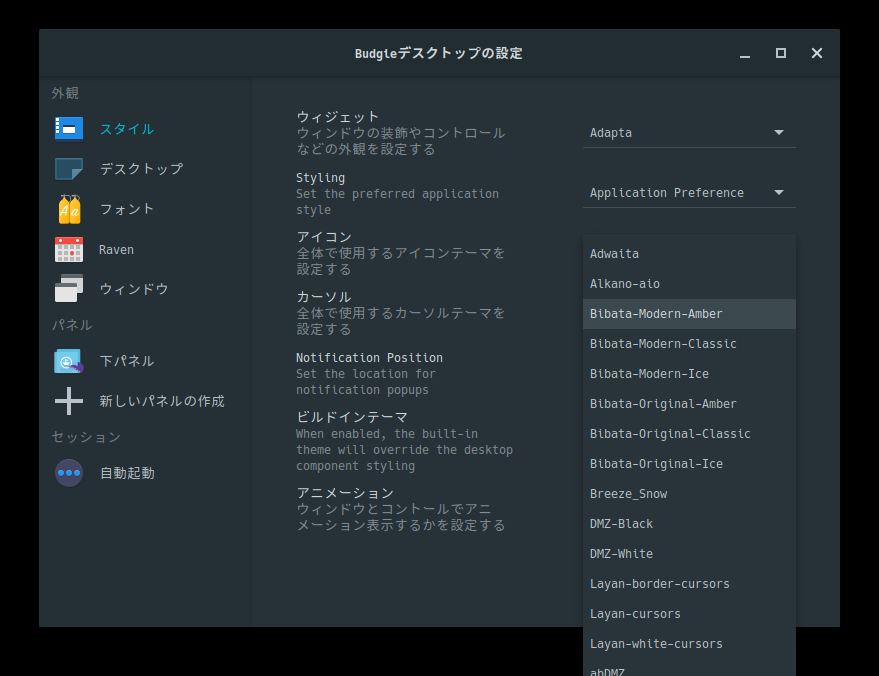
In bibata-cursor-theme, you can choose the following cursor themes:
- Bibata Original Amber: Yellowish and sharp edge bibata cursors.
- Bibata Modern Amber: Yellowish and rounded edge bibata cursors.
- Bibata Original Classic: Black and sharp edge bibata cursors.
- Bibata Modern Classic: Black and rounded edge bibata cursors.
- Bibata Original Ice: White and sharp edge bibata cursors.
- Bibata Modern Ice: White and rounded edge bibata cursors.